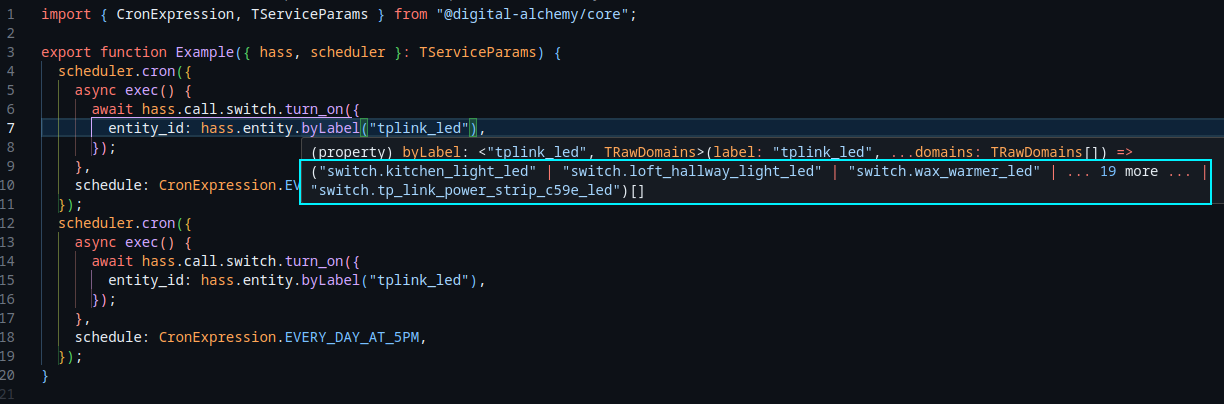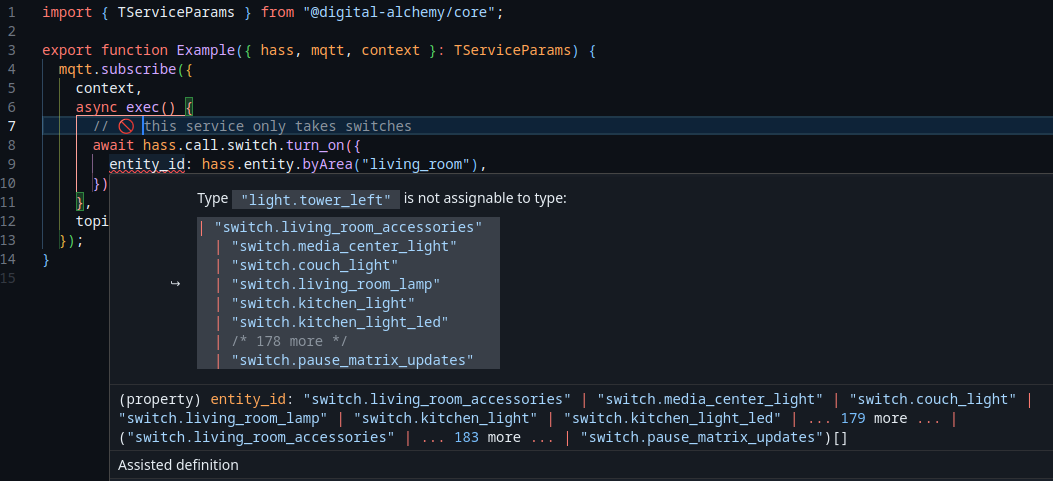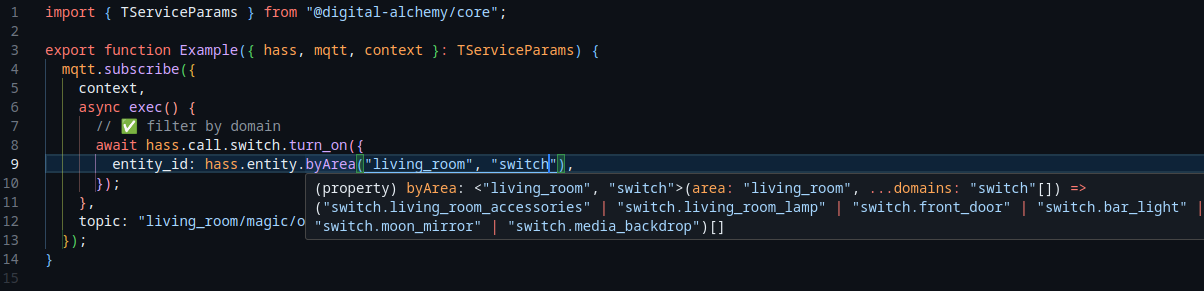Building a basic Automation
This guide is part of a series. Check out the previous steps here
- Check out the quickstart guide to create your own project
Now that we have a foundation on what is a service / how to wire them together, let's build on that by creating a basic automation.
🌐 Connecting to Home Assistant
For this, we'll need to import the hass library. If you used the quickstart project, this should already be set up for you.
import { CreateApplication } from "@digital-alchemy/core";
// Import library definition
import { LIB_HASS } from "@digital-alchemy/hass";
const SUPER_AWESOME_APP = CreateApplication({
// add to libraries
libraries: [LIB_HASS],
name: "my_super_awesome_app",
// ...
});
🎉 What changed:
- your application will connect to home assistant during bootstrap
🤖 Creating logic
🌋 Responding to events
It's finally time to the application do something productive! Let's start out with taking a look a super basic automation to get a feel for the grammar.
import { TServiceParams } from "@digital-alchemy/core";
export function BasicAutomation({ hass, logger }: TServiceParams) {
const mySensor = hass.refBy.id("binary_sensor.my_example_sensor");
mySensor.onUpdate(async (new_state, old_state) => {
logger.info(
`my_example_sensor updated ${old_state.state} => ${new_state.state}`,
);
await hass.call.switch.toggle({
entity_id: "switch.example_switch",
});
});
}
In this example, an entity reference was created, with an update listener attached to it. The provided new_state & old_state variables reflect the states for that particular update, and while mySensor can be also used to directly access current state.
Now for more complex example, setting up a temporary schedule while a condition is true.
import { TServiceParams } from "@digital-alchemy/core";
// 5 MINUTES
const REPEAT_NOTIFICATION_INTERVAL = 1000 * 60 * 5;
export function GaragePester({ scheduler, logger, hass, internal }: TServiceParams) {
const isHome = hass.refBy.id("binary_sensor.i_am_home");
const garageIsOpen = hass.refBy.id("binary_sensor.garage_is_open");
let stop: () => void;
// UPDATE TRIGGER
isHome.onUpdate((new_state, old_state) => {
if (new_state.state === "off") {
// am home, stop notifying and clean up
if (stop) {
logger.info("welcome back home!");
stop();
stop = undefined;
}
return;
}
if (old_state.state !== "off" || stop) {
return;
}
// send a notification every 5 minutes
// ex: "You left 20m ago with the garage open"
const notifyingSince = new Date();
stop = scheduler.interval({
async exec() {
logger.info("still a problem");
// calculate a friendly string that describes how long
const timeAgo = internal.utils.relativeDate(notifyingSince);
// call the `notify.notify` service
await hass.call.notify.notify({
message: `You left ${timeAgo} with the garage open`,
title: "Come back and close the garage!",
});
},
interval: REPEAT_NOTIFICATION_INTERVAL,
});
});
garageIsOpen.onUpdate(() => {
// stop notifying if I remotely close the garage
if (garageIsOpen.state === "off" && stop) {
logger.info("stopping garage reminders");
stop();
stop = undefined;
}
});
}
In this example, the service will track a pair of binary_sensor entities. If the combination indicates that I am both away, and the garage door is left open, then it will set up a temporary schedule.
If the situation changes, then the timer is stopped 🎉
⏰ Timers
Timers don't need to just be set in response to events, they can be a central feature of the way your application works. Send morning reports, make events that happen at "2ish"
import { CronExpression, sleep, TServiceParams } from "@digital-alchemy/core";
export function WeatherReport({ scheduler, logger, hass }: TServiceParams) {
const forecast = hass.refBy.id("weather.forecast_home");
async function SendWeatherReport() {
const [today] = forecast.attributes.forecast;
const unit = forecast.attributes.temperature_unit;
const message = [
`Today's weather will be ${today.condition}`,
`High: ${today.temperature}${unit} | Low: ${today.templow}${unit}`,
`Precipitation: ${today.precipitation * 100}%`,
// Hopefully with a perfect afternoon
].join("\n");
logger.info({ message }, "sending weather report");
await hass.call.notify.notify({
message,
title: `Today's weather report`,
});
}
scheduler.cron({
async exec() {
await SendWeatherReport();
},
schedule: CronExpression.EVERY_DAY_AT_8AM,
});
scheduler.cron({
async exec() {
// Generate random number 0-30
const waitMins = Math.floor(Math.random() * 30);
logger.debug(`sleeping ${waitMins} minutes`);
await sleep(waitMins * 1000 * 60); // 😴
logger.info("doing the thing!");
// maybe turn off if you need some rain? 🌧
await hass.call.switch.turn_on({
entity_id: "switch.perfect_weather_machine",
});
},
schedule: CronExpression.EVERY_DAY_AT_2PM,
});
}
See Scheduler for more specific documentation.
🎬 Bringing it all together
Time to bring it all together back in your application definition. If it isn't added there, it won't run!
import { CreateApplication } from "@digital-alchemy/core";
import { LIB_HASS } from "@digital-alchemy/hass";
const SUPER_AWESOME_APP = CreateApplication({
libraries: [LIB_HASS],
name: "my_super_awesome_app",
services: {
BasicAutomation,
GaragePester,
WeatherReport,
}
});
declare module "@digital-alchemy/core" {
export interface LoadedModules {
my_super_awesome_app: typeof SUPER_AWESOME_APP;
}
}
setImmediate(
async () =>
await SUPER_AWESOME_APP.bootstrap(),
);
That's it! Run your code and enjoy your new super awesome app 😉
- #Blog