🎬 Type Writer
Welcome to @digital-alchemy/type-writer!
This application is a support tool for @digital-alchemy/hass, providing extremely detailed types for your editor to provide back to you. The generated code has no effect during runtime, and can be as out of date as you feel like.
Nobody likes out of date types though, and you can use this script to keep them up to date as your automation system grows.
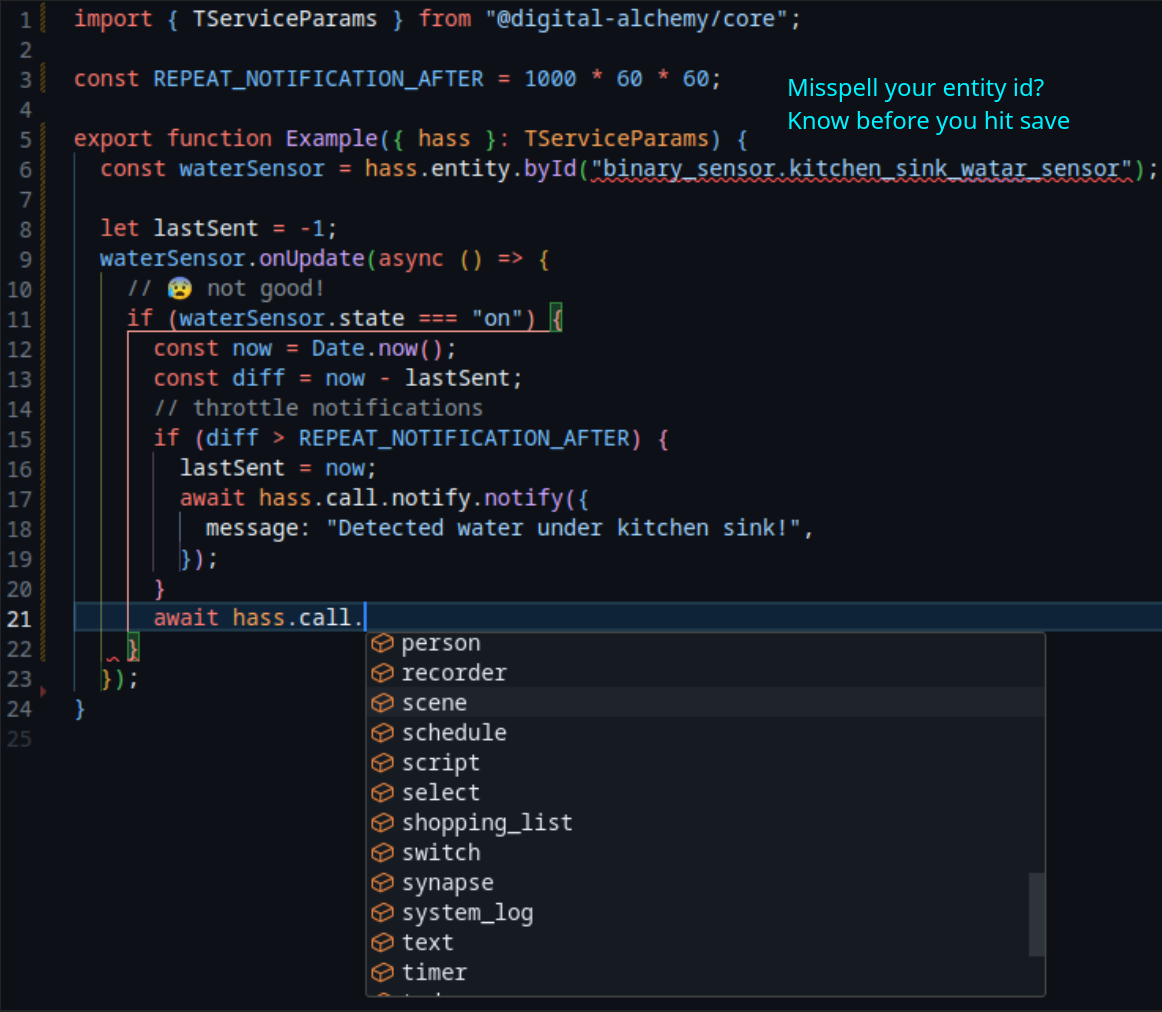
📺 How custom definitions present
Pictures really only tell half the story, here is the editing experience in VSCode using the types provided by the library. See the Intellisense in action
🚀 Usage
# install to devDependencies
npm i --save-dev @digital-alchemy/type-writer
# run
npx type-writer
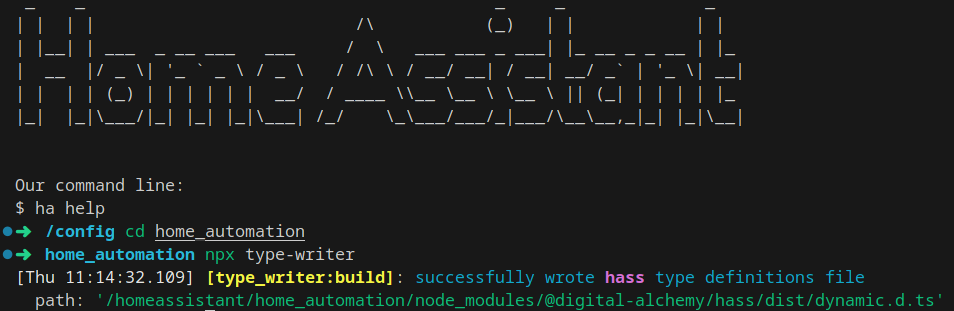
If you are running your code within a Home Assistant addon environment, type-writer will automatically connect to your install. No configuration needed!
⚙️ Configuration
For setups outside an addon environment, a configuration file is needed. Create one of the following:
config file:
.type_writeror~/.config/type_writer
[hass]
BASE_URL=http://localhost:8123
TOKEN=... # YOUR LONG LIVED ACCESS TOKEN