📚 Description
Welcome to @digital-alchemy/hass!
This repository contains generic extensions for interacting with Home Assistant, including websocket & REST API adapters, entity & event management, backup workflows, and more.
Install
Add as a dependency, and add to your imports. Nice and easy
npm i @digital-alchemy/hass
Add to code
import { LIB_HASS } from "@digital-alchemy/hass";
// application
const MY_APP = CreateApplication({
libraries: [LIB_HASS],
name: "home_automation",
})
// library
export const MY_LIBRARY = CreateLibrary({
depends: [LIB_HASS],
name: "special_logic",
})
🎉 Success Listing as an import will automatically load into LoadedModules and make the library features available as
hasson TServiceParams.
⭐ Features
🖥 First-class Editor Experiences
- Did you just typo that entity name?
- Just what services are actually available?
Create references to entities that will always reflect their current state. Get details about all the services your setup supports and how to use them, directly in your editor.
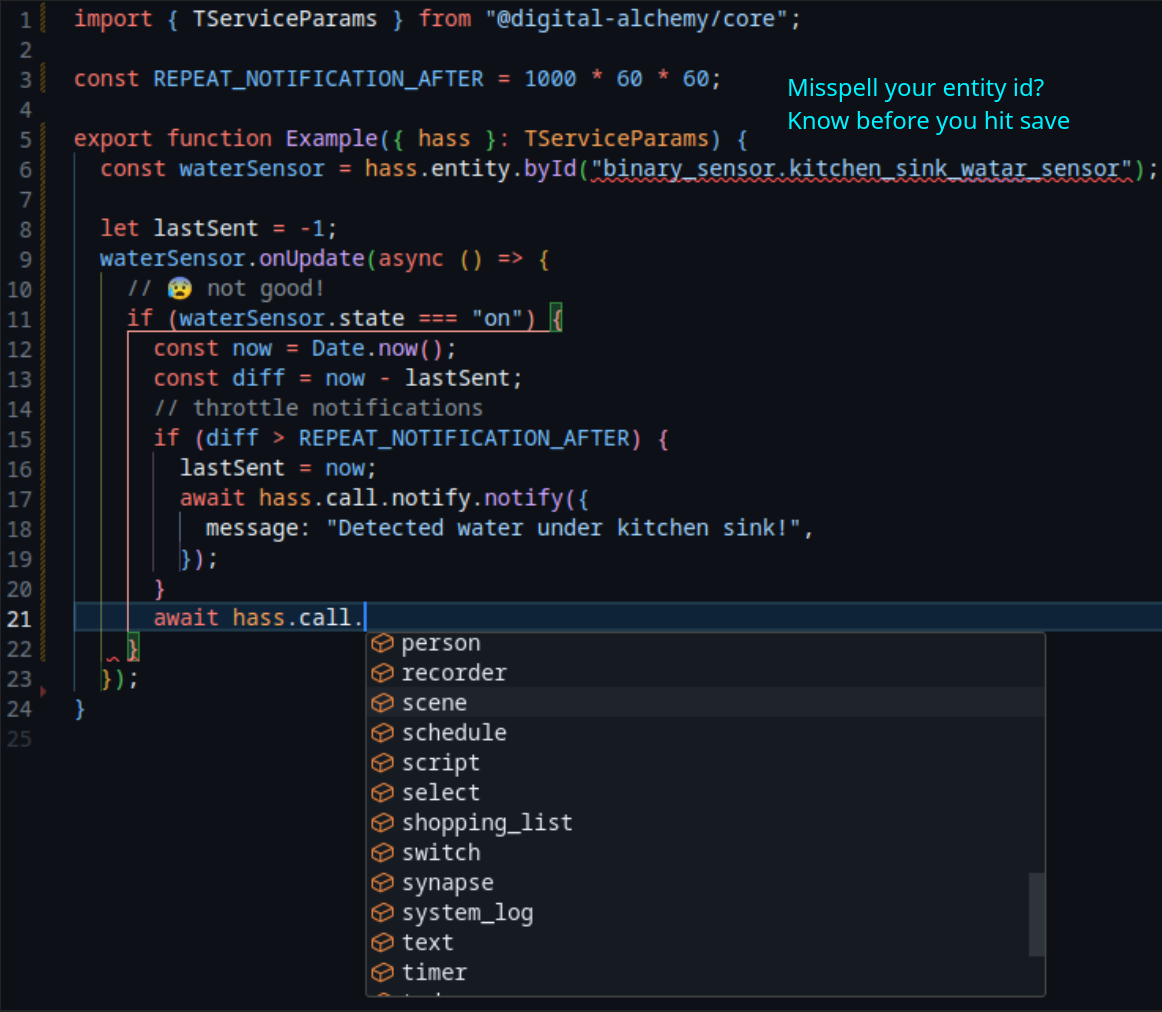
📺 In action
Pictures really only tell half the story, here is the editing experience in VSCode. See the Intellisense in action
🛠 Services
- Call Proxy - Type friendly service calls for your setup
- Entity Manager - Work with entity history, create "always accurate" entity references, receive updates, and more!
- Rest API - Quick bindings for commands accessible via the rest api
- Websocket API - Connect to Home Assistant via thw websocket api, issue commands, listen to events, and more
- Special Logic - Specialized logic that doesn't fit anywhere else around here
📒 Library Configuration
🛠 Custom Types
This library has support for customizing type definitions to match a particular Home Assistant install. This functionality requires the type-writer command to be installed as well.
Add to
devDependencies!
npm i --save-dev @digital-alchemy/type-writer
npx type-writer
Custom types only affect the development experience and have no impact on the way the application runs.
🤖 Supervised Support
If your code is running within a Home Assistant addon environment, it will automatically connect with no additional configuration needed.
🔧 Manual Configuration
For code running elsewhere, manual configuration is required. You will need a Long Lived Access Token, which can be generated on your user profile.
Basic configuration to connect
[hass]
BASE_URL=http://localhost:8123
TOKEN=YOUR LONG LIVED ACCESS TOKEN
Unit Testing
See the dedicated unit testing guide