🏠 HAOS
Welcome to the Digital Alchemy Home Automation quickstart project!
This guide is built for HAOS & setups where the Supervisor is available. The is intended to run from inside of an addon, and many workflows have been fined tuned for the specific use case.
🚀 Setup
Within the Code Server Addon:
- Open a terminal
- Press Ctrl-Shift-` (default keybind) to open a terminal, or go through
Menu>Terminal>New Terminal.
- Execute the command
curl -fsSL https://setup.digital-alchemy.app -o setup.sh; bash setup.sh
This command will:
- Download setup script & run it
- Install NodeJS on your system
- Clone this repository
- Set up type definitions
- Provide next steps
⚒️ Workspace Management
In order to help Code Server to keep node installed, you need to add a the following script as an init_command in the Configuration tab.
/config/home_automation/scripts/init.sh
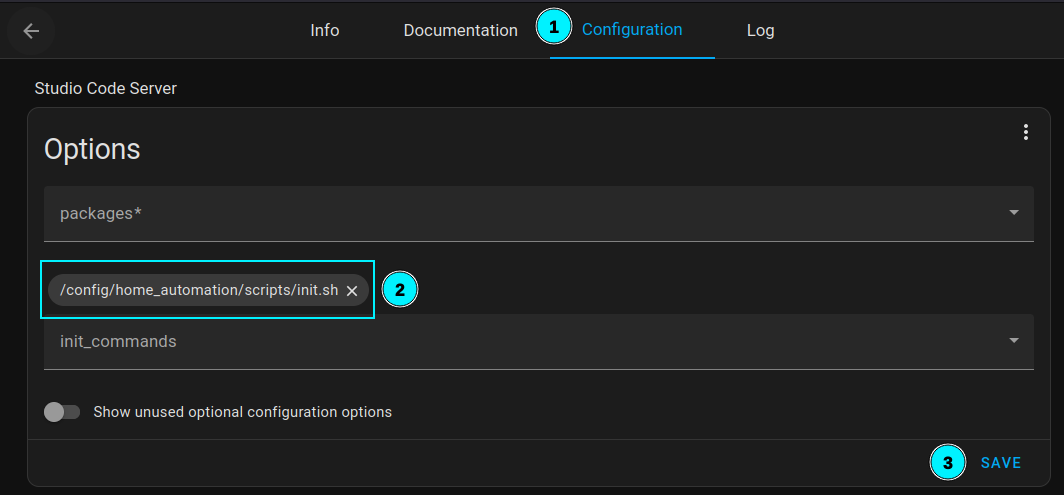
💻 Commands
Once your environment is set up, you can use provided commands from within the package.json to manage your workspace.
| NPM Command | Description |
|---|---|
upgrade | ⏺️ Upgrade all @digital-alchemy dependenciesAutomatically runs type-writer afterwards |
dev | ⏩ Run the development server Not intended for long term deployments! |
watch | 👀 Run the development server Automatically restart server on code changes |
build | 🏗️ Create a build of your code in the /share/digital_alchemy/ folderAddon has been set up to run from here |
type-writer | 🖨️ Rebuild custom type definitions for Home Assistant Run any time you modify your setup for more accurate definitions |
