Code Runner
This addon acts as a simple configurable execution container for applications based on Digital Alchemy.
The addon supports multiple runtimes, but bun is the recommended default for best compatibility
- Manual add link: https://github.com/Digital-Alchemy-TS/addons
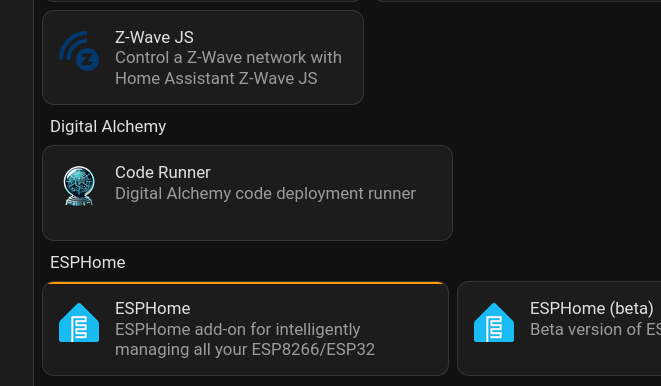
🧲 Usage
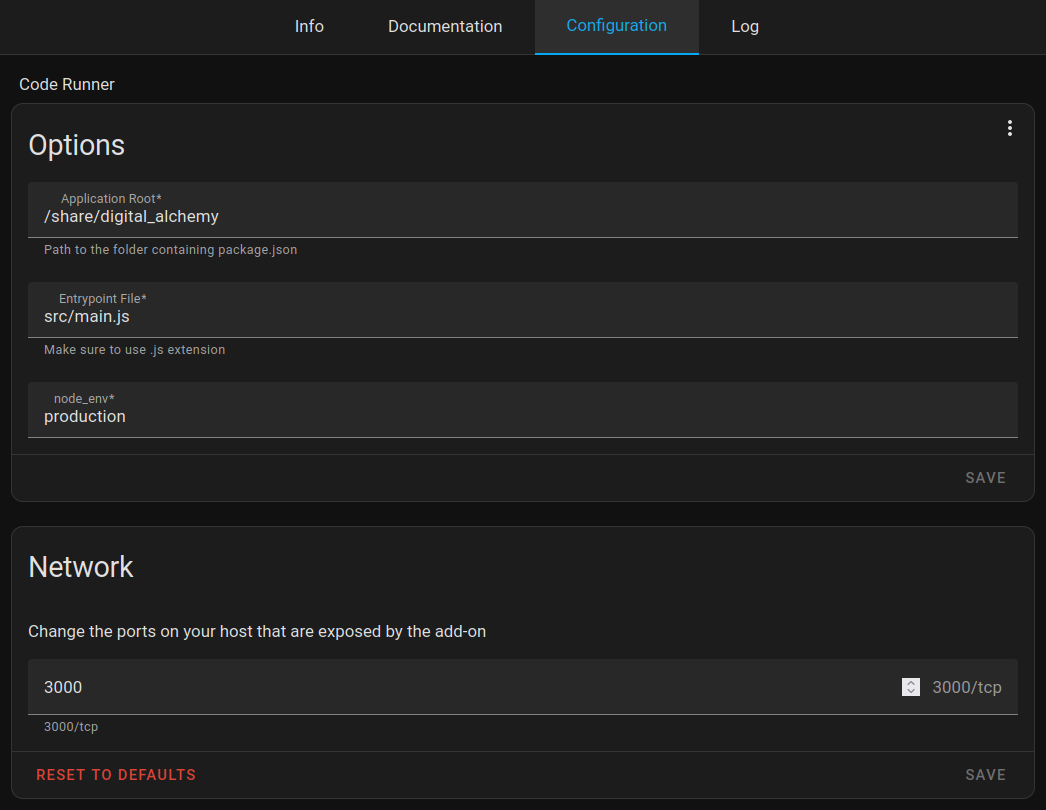
🏗️ Creating Builds
The Code Runner addon is intended to run builds of automation code, instead of acting as a dev server that runs code from src/.
Builds are stored in the /share folder, and are produced from inside the Code Server addon via package commands provided in the quickstart project.
yarn build:deploy
This command will:
- Create a backup of the previous deploy
- Remove old deployment
src/,node_modules/, & related lockfiles - Update deployment
package.json - Produce a new deployment
src/
Dependencies are reinstalled at boot next boot using the addon to ensure proper compatibility. This makes the first boot after a deploy take slightly longer to start
🧯 Rollback
In case your new build fails to live up to expectations, you roll back to the snapshot taken during the deployment process.
yarn rollback
⚠️ This will replace ALL data, including synapse database &
node_modules
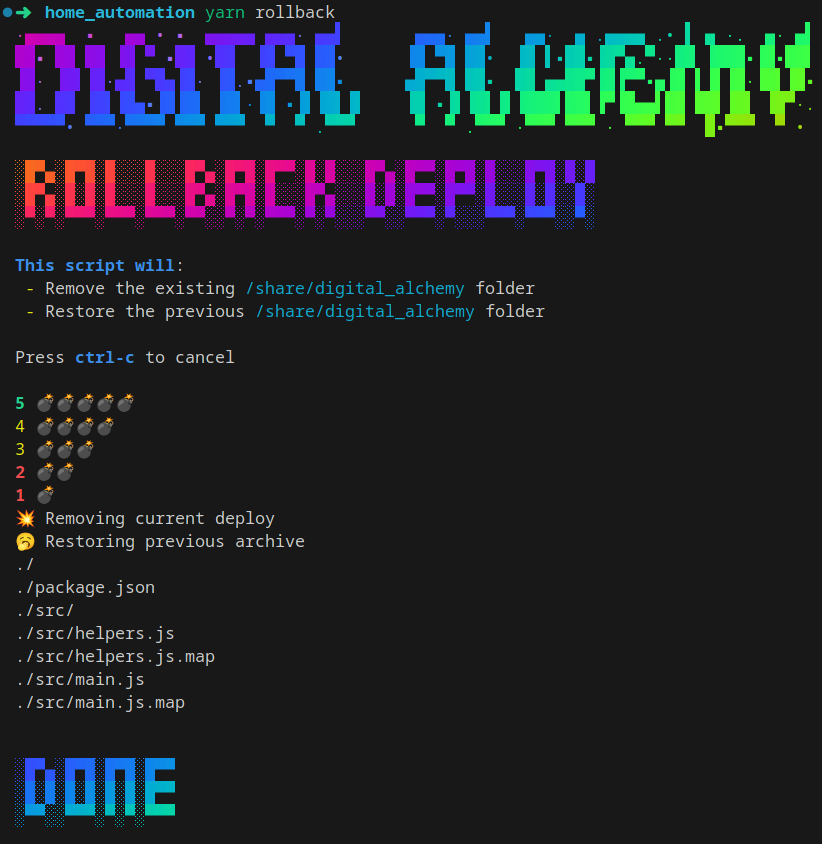
🔒 Providing Secrets
@digital-alchemy/core has a built in configuration loader suitable for providing secrets to your application.
A more complete description of the loader can be found in the config documentation
Your application will automatically have access to Home Assistant within the addon, but if you wish to integrate with other tools that require API keys, these can be provided by several mechanisms.
Using the example of setting the TOKEN configuration for your application (config.home_automation.TOKEN via TServiceParams):
env file
Applications will automatically look for a .env file as part of bootstrap.
/share/home_automation/.env
; {module_name}_{key}={value}
HOME_AUTOMATION_TOKEN=super_special_api_key
